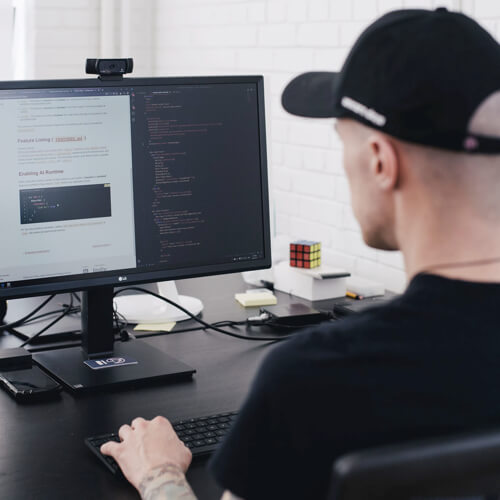In recent months, you have probably read headline after headline about the numerous ADA compliance website lawsuits that are being filed against American businesses as a result of website accessibility concerns. If you own a business, you may be feeling an increasing sense of panic that your company’s site could be leaving your business vulnerable to accessibility-related liability. While it’s true that compliance expectations are currently evolving (because the Americans with Disabilities Act was written 30 years ago and it’s therefore not always easy to understand how its language applies to modern technology), it is possible to either construct a new website or modify an existing site to reduce the risk of accessibility-related liability. Once your site has become as compliant as possible, you’ll simply need to ensure that your site maintains compliance, as this area of law and disability-related technologies both evolve.
ADA Compliant Website “Must Haves”
If you’re constructing a website from scratch, you can prioritize the idea of “inclusive design” and accessibility throughout your design process. You can address hearing, visual, and mobility accessibility challenges from the start. However, if you’re modifying an existing site, you’ll need to be more creative about making your site more inclusive in ways that don’t gut the structure of a functional site. In either case, you’ll want to research the ways in which users with different disabilities need site modifications (and the tools they and/or you may use to achieve these modifications) as you move forward. Most of the changes you’ll need to make to an existing site or integrate into a new site’s design will involve running scripts so that assistive technology can properly interact with your site. You’ll also need to take text vs. no-text content issues into consideration, as (for example) blind users will need access to different features than deaf users will. You’ll also want to think carefully about fonts, as many disabled users won’t be able to access certain parts of your site if they aren’t visually accessible.
You’ll also want to add in accessibility-specific features, such as an accessibility guide. Including an accessibility guide will allow your users to know which tools your site is compatible with. When posting your guide, you’ll want to publish an accessibility statement. This statement will confirm your company’s commitment to an accessible user experience and will notify your users if there are any “gaps” in your accessibility efforts that have yet to be fully realized. For example, you may be committed to providing audio prompts for ordering, but this feature may not yet be ready to go live. By confirming your commitment and acknowledging your shortcomings, you’ll build trust with your users who have disabilities and give them a strong sense of what to expect from your site.