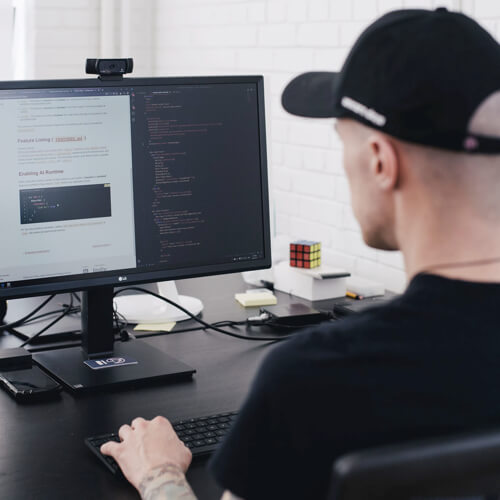Ensuring your website is accessible to everyone, including individuals with disabilities, is not just a legal requirement under the Americans with Disabilities Act (ADA) but also a crucial step towards creating an inclusive online experience. Conducting an ADA compliance audit helps identify barriers that may prevent people with disabilities from fully accessing and using your website.
One of the services we offer is a detailed initial analysis of your website and evaluation its technical performance, including determining how well it complies with ADA recommendations. We take a step-by-step approach to this:
Step 1: Understand ADA Requirements
Before diving into the audit, familiarize yourself with the ADA and how it applies to websites. While the ADA itself doesn’t provide specific guidelines for web accessibility, courts have interpreted it to mean that websites should be accessible to individuals with disabilities, following standards such as the Web Content Accessibility Guidelines (WCAG) developed by the World Wide Web Consortium (W3C).
These guidelines are subject to change, as technology changes; it’s critical to monitor for changes to ensure your website’s performance and structure remain compliant.
Step 2: Set Clear Objectives
Define the goals of your audit. Determine what level of compliance you aim to achieve (e.g., WCAG 2.1 Level AA) and establish metrics for evaluating accessibility. Identify specific areas of your website to audit, such as navigation, forms, images, videos, and interactive elements.
Step 3: Choose Your Audit Methodology
Decide whether to conduct the audit internally or hire a professional accessibility consultant. Internal audits can be cost-effective but may lack specialized knowledge, whereas external consultants bring expertise and a fresh perspective. Consider using automated accessibility testing tools in conjunction with manual checks for comprehensive results.
Step 4: Conduct Automated Tests
Use accessibility testing tools to scan your website for common accessibility issues. These tools can identify problems such as missing alt text for images, insufficient color contrast, inaccessible forms, and more. Automated tests provide a good starting point but should be supplemented with manual checks to ensure accuracy.
Step 5: Perform Manual Checks
Conduct manual checks to validate findings from automated tests and identify nuanced accessibility issues that automated tools may miss. Test your website using assistive technologies such as screen readers, keyboard-only navigation, and voice recognition software. Pay attention to areas requiring user interaction, multimedia content, and complex navigation paths.
Step 6: Document Findings
Document all accessibility barriers and issues identified during the audit. Include detailed descriptions of each issue, its location on the website, and its impact on users with disabilities. Use screenshots, videos, or transcripts to illustrate problems and facilitate understanding.
Step 7: Prioritize And Plan Remediation
Prioritize identified issues based on severity and impact. Create a remediation plan outlining steps to address each barrier, allocate resources, and set timelines for implementation. Consider involving web developers, designers, content creators, and stakeholders in the remediation process to ensure comprehensive and sustainable improvements.
Step 8: Implement Fixes And Test Again
Implement accessibility fixes according to your remediation plan. Test each fix thoroughly to verify effectiveness and ensure it doesn’t introduce new accessibility barriers. Conduct additional rounds of testing using both automated tools and manual checks to validate improvements.
Conducting an ADA compliance audit is a proactive step towards creating an inclusive and accessible website for all users. Investing in web accessibility not only helps you comply with legal requirements but also enhances user experience, expands your audience, and demonstrates your commitment to inclusivity and social responsibility. It’s a vital part of the services Web Compliance Solutions offers; speak with your client care representative to learn more about how we apply these principles to your website.